Source: http://cs5tutorial.net/charlize-theron-glossy-lips-effect/
Glossy Lips
A very easy tutorial to teach you how to get your lips all glossy like in those cheesy commercials! Maybe she’s born with it, maybe it’s MickM.com
Ever wanted to have those glossy lips superstars have?
Glossy Lips
A very easy tutorial to teach you how to get your lips all glossy like in those cheesy commercials! Maybe she’s born with it, maybe it’s MickM.com
Ever wanted to have those glossy lips superstars have?
- Step 1 Get out a picture of yourself or someone where you want to apply the effect to;
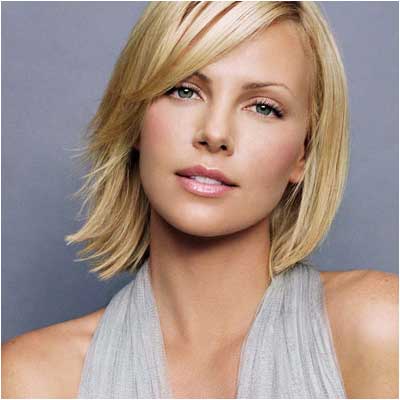
- Step 2 Select the lips with a desired tool and press CTRL+C and CTRL+V;
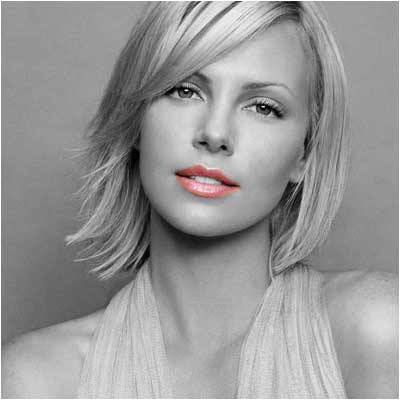
- Step 3 Go to Filter>Artistic>Plastic Wrap and set it to the desired settings;
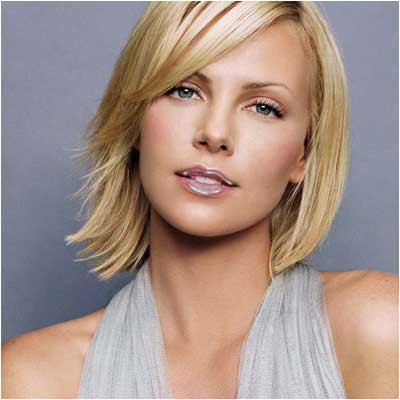
- Step 4 Depending on the lips, set it either to overlay or to screen or lighten, but also lower the opacity:
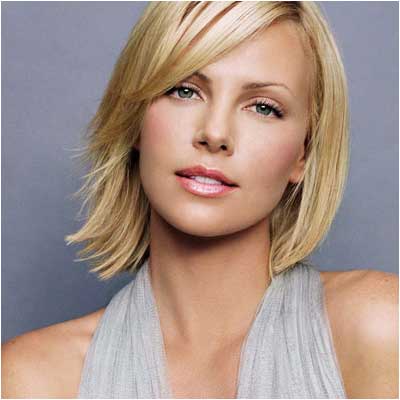
No comments:
Post a Comment