Source: http://cs5tutorial.net/night-vision-photo-effect/
Ever wanted to have nightvision-goggles like Sam Fischer? Well now you can using this tutorial where you modify your photo’s and make them look like actual screens of a nightvision-cam!
Learn how to create The night-vision without the goggles of Sam Fischer.
Ever wanted to have nightvision-goggles like Sam Fischer? Well now you can using this tutorial where you modify your photo’s and make them look like actual screens of a nightvision-cam!
Learn how to create The night-vision without the goggles of Sam Fischer.
- Step 1 Open up an image of somthing at night;
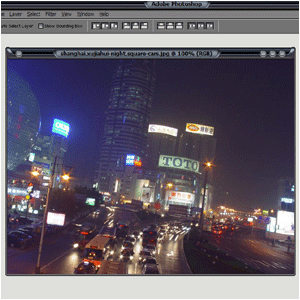
- Step 2 Go to Image>Adjustments>Channel Mixer and add these effects:
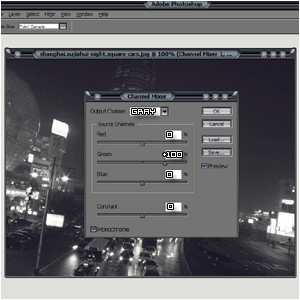
- Step 3 Press CTRL+U and add these effects;
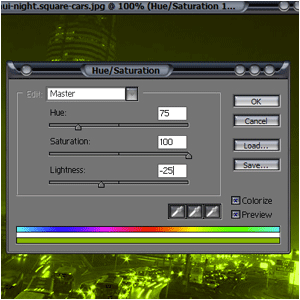
- Step 4 Go to Image>Adjustments>Selective Color and add these options;
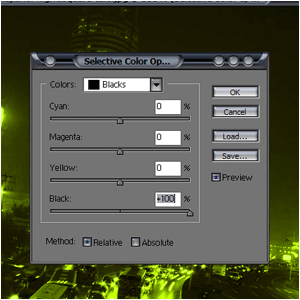
- Step 5 Create a new layer and fill it with white;
Go to Filter>Texture>Grain and add these effects;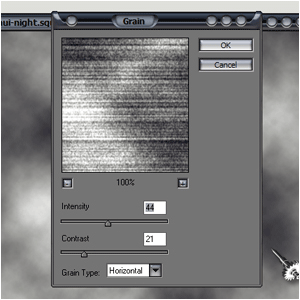
- Step 6 Set the blending-mode to overlay;
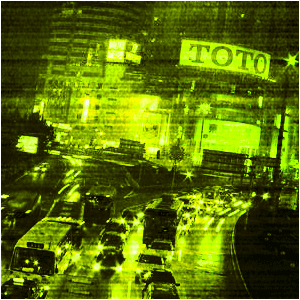
No comments:
Post a Comment