Source: http://cs5tutorial.net/heatvision-photo-effect/
Heat-vision
Predator had it… So why can’t you? Transform your photo’s into real heat-vision screens. You can take any photo from day or night to get that effect Solid Snake can only dream of seeing…
Ever seen the movie Predator?
Heat-vision
Predator had it… So why can’t you? Transform your photo’s into real heat-vision screens. You can take any photo from day or night to get that effect Solid Snake can only dream of seeing…
Ever seen the movie Predator?
- Step 1 Open up a picture (at night) where you want to add this effect to;

- Step 2 Go to Image>Adjustments>Gradient Map and add these settings;
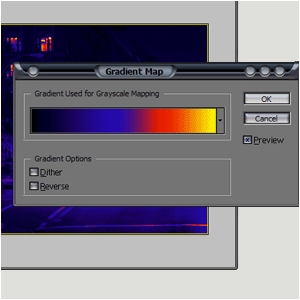
- Step 3 Then add Filter>Noise>Add Noise and set it to 2 or 3;
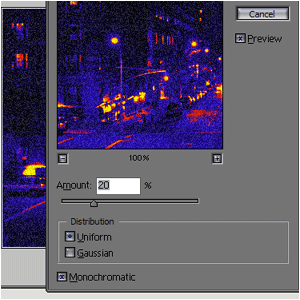
- Step 4 And it should look like this:
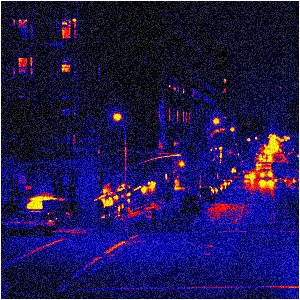
No comments:
Post a Comment